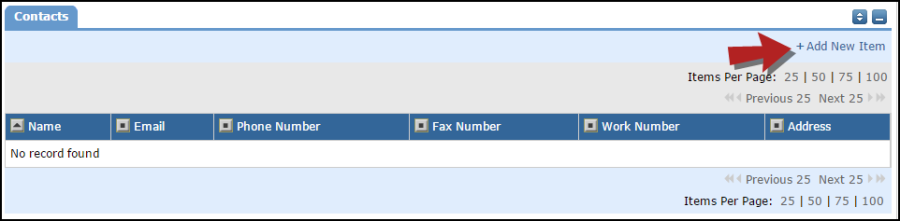Back to UtilityDirect Main Menu
Adding Providers
Providers are the suppliers or vendors that supply energy (electricity, natural gas, propane) and provide services (water, sewer, waste, telecommunications) to your facilities. The provider information is required when creating a Bill Account in UtilityDirect, allowing the application to track and report cost and consumption data for the provider.
How to Add Providers
- Click on the Add link in the Actions Menu.
- Click the Add New Provider link.
- Enter the Provider Name.
- Enter any Notes if necessary.
- Click Save.
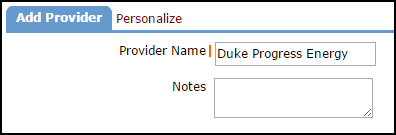
- Once a Provider has been saved, you can add Provider Contacts by clicking Add New Item in the Contacts section. Provider Contacts are account representatives that work for the energy and utility companies and assist organizations with managing their accounts.